Adding an About Box
DropTools gives you a couple of ways to provide information about your DropTool. You can create a separate substack of your DropTool stack called "About <dropToolType>", or you can use theRunRev Interoperability Project
stack properties (uRIP) to specify
"about" information.
Using a Substack
If you have a substack called "About <dropToolType>", then this stack is opened whenever the user chooses to see your "about" information. You can use this substack to display online help, documentation, technical notes, or anything you like. This is an example from the stsImageWell About Box; it's based on theAbout DropTool Template
substack of the
DropTool Template stack:
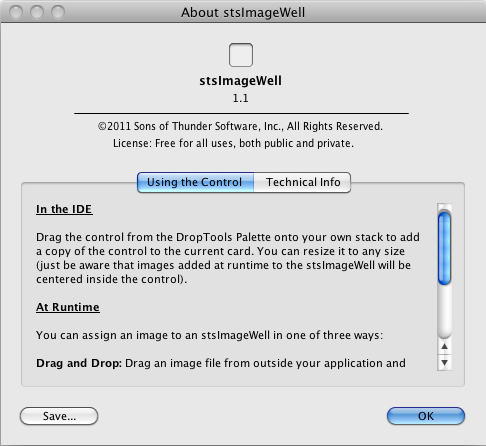
Using the Answer Dialog (a "Simple" About Box)
If you don't have a substack with that name, then you can set some custom properties which will automatically be displayed in LiveCode's "answer" dialog. Here's how it works: a check is made to see if theuRIP["creator"]
property of your DropTool stack has a non-empty value. If so, information will be gathered from the following properties, and assembled in this order:
- uRIP["name"]
(if not found, it will substitute in "<dropToolType>") -
uRIP["version"]
-
uRIP["creator"]
-
uRIP["copyright"]
-
uRIP["description"]
-
uRIP["homeurl"]
All of the properties other than uRIP["creator"]
are optional, and if not provided will be skipped during assembly.
Once assembled, a standard "answer" dialog box is displayed. If the uRIP["homeurl"]
is empty, then the dialog box
looks something like this:
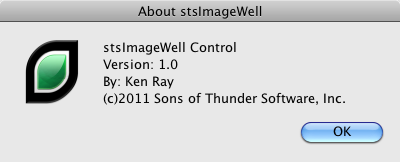
uRIP["homeurl"]
has a url in it, the dialog box looks like this:
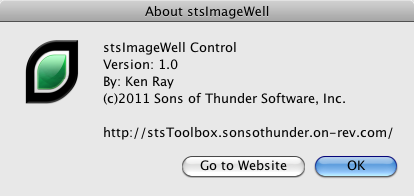
Go to Website
will take the user to the referenced site.
